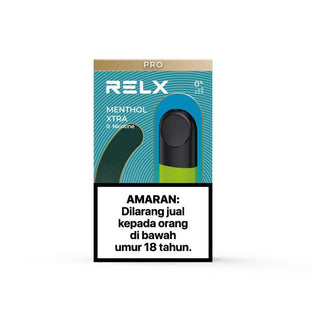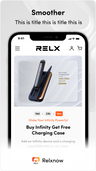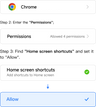program referral
Give your friends a £9.99 coupon, and you get a £20 coupon after their first purchase by your link.
Give your friends £9.99 coupon, and you get £20 after their first purchase by your link.
How it works
Share your link to your friend
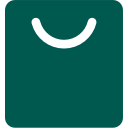
Your friend purchases by your link.

You receive the reward email.
Contact us
LIVE CHAT
Go to Support - Live Chat, click the “Chat” button at the lower right corner to get 7/24 service.
Email us via [email protected], we reply from 9am to 6:30 pm (GMT+8) during business days.
Limitations
The smoker you refer must be a new customer who have never purchased from relxnow.com
The smoker you refer must finish his or her purchase on relxnow.com successfully.